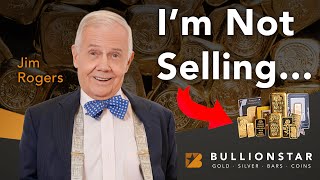How can we help? Ask a question or describe a problem you're having.
-
Buy Gold & Silver from BullionStar
- BullionStar at a Glance
- Learn How to Buy Precious Metals From BullionStar in Four Easy Steps
- Buying Gold & Silver from BullionStar - Detailed Guide
- Payment & Payment Methods
- A Guide to Paying For Your BullionStar Order With Crypto
- Storing & Delivering Precious Metals in the United States
- United States Gold & Silver Bullion Sales Tax
- Buying Gold & Silver For Your IRA Retirement Account
- How BullionStar Ensures Your Privacy & Confidentiality
- Earn Commissions With BullionStar’s Affiliate Program
- Buy Precious Metals from BullionStar in the US – FAQ
- Contact Us
-
BullionStar Account
- How to Set Up a BullionStar Account in Just a Few Seconds
- Adding a Joint Account Holder to Your BullionStar Account
- Keeping Funds on Your BullionStar Account
- How to Fund Your BullionStar Account
- How to Withdraw Funds From Your BullionStar Account
- How to Sell Bullion with the Proceeds Paid to Your BullionStar Account
- Using Two-Factor Authentication (2FA)
- Frequently Asked Questions
- Our Products
-
Vault Storage
- Storing Precious Metals With BullionStar
- Bullion Storage in the United States
- BullionStar's Vault in the United States
- Precious Metals Storage Options
- Direct Legal Ownership
- How We Allocate Bullion in Our Vaults
- Vault Insurance Procedures & Policies
- Bullion Audit Procedures & Policies
- How to Buy Gold & Silver for Vault Storage
- How to Sell Bullion in Vault Storage
- How to Withdraw Bullion from Vault Storage
- Convert/Withdraw BSP Grams
- IT & Account Security Policies & Procedures
- In Case of Death
- Storage Fee Schedule
- Sell To BullionStar
- About BullionStar
- Terms & Conditions
BullionStar IT & Account Security Policies & Procedures
As one of the world’s premier precious metals dealers, it is of the utmost importance that BullionStar safely stores, insures, and audits the gold and silver that customers entrust to us. We also apply that same philosophy to protecting our customers’ personal information and employ cutting-edge technology and practices to make that happen.
BullionStar’s precious metals vaulting service enables our customers to store their bullion holdings in our high-security vaults in the United States, Singapore, and New Zealand while maintaining complete control at all times via their BullionStar accounts.
We protect our online customer accounts with the industry standard encryption protocol known as Hypertext Transfer Protocol Secure (HTTPS) as evidenced by the “https” at the start of our website’s URL: “https://www.bullionstar.us.”
If you’d like to store your precious metals in our vault(s), you must first open a free BullionStar account. The first time that you initiate a vault storage request, you will be asked to choose a PIN code that contains at least four digits. This PIN code is in addition to your account password for enhanced account security. Each time that you make a vault storage transaction request, you will be prompted to input your PIN code.
To further improve the security of your BullionStar account, we highly recommend that you enable two-factor authentication (2FA).
You have the choice between two types of two-factor authentication:
- Using codes generated by Google Authenticator.
- Having codes sent to you via text message each time you attempt to log in.
Once you have enabled 2FA, you will be prompted to enter your unique code (generated via either method listed above) each time that you attempt to log into your BullionStar account.
Here are essential ways to protect your BullionStar account:
- Create a unique password and PIN code that you use to log in
- Don’t share your password or PIN code
- Enable two-factor authentication
- Only access your BullionStar account from devices that you trust
E-mail Notifications from BullionStar
If any information is changed on your BullionStar account, we automatically send out an e-mail notification to let you know. We also send out transaction and order confirmations each time a transaction or order is initiated from your BullionStar account. Though highly unlikely to occur, please contact BullionStar immediately if you receive any notifications about customer information changes or transactions or orders that you did not initiate or recognize.
Create a Unique Password & PIN Code
When creating your password and PIN code for your BullionStar account, it is of critical importance that they are unique and not re-used from other websites and services, which would significantly increase the risk of unauthorized access to your account.
BullionStar uses state-of-the-art encryption to protect your information, but other websites may not be as secure and may be vulnerable to data security breaches, which is why it is so important to create a password and PIN code that is completely original and unique to your BullionStar account.
Protect Your Password & PIN Code
Once you have created your password and PIN code for your BullionStar account, it is important to keep them a secret to avoid anyone sharing your login information or betraying you through unauthorized accessing of your account.
No BullionStar team member will ever ask you to share your password with them. Furthermore, never share your password with someone who claims to be a BullionStar employee.
Enable Two-Factor Authentication (2FA)
Enabling two-factor authentication will make it impossible for anyone to log into your BullionStar account remotely — even if they know your e-mail and password. Once you have enabled 2FA, you will be prompted to enter your unique code (generated via either method listed above) each time that you attempt to log into your BullionStar account.
Only Log Into Your BullionStar Account From a Trusted Device
A trusted device is a computer, tablet, or smartphone that you know is safe to use. We strongly advise against using computers at public establishments such as libraries or cyber cafes to log into your BullionStar account due to the risk that those computers may be compromised and have keyloggers or spyware that can record everything that you type (such as your password and other customer information), which can then be used to access your BullionStar account or steal your information.
Your trusted device should:
- Have a reputable anti-virus program and firewall software installed while keeping up with all the latest updates
- Have the latest operating system version installed along with security and performance patches
- Never download files from untrusted or unknown sources; never visit websites operated by entities that you don’t trust
When you trust BullionStar to store your hard-earned bullion holdings and follow the security practices discussed in this document, you can be confident that both your bullion and your data will be protected and kept private.
For Additional Information:
BullionStar Two-Factor Authentication
How BullionStar Ensures Your Privacy
BullionStar’s Bullion Audit Procedures & Policies