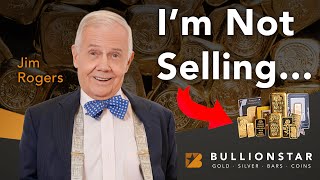How can we help? Ask a question or describe a problem you're having.
-
Buy Gold & Silver from BullionStar
- BullionStar at a Glance
- Learn How to Buy Precious Metals From BullionStar in Four Easy Steps
- Buying Gold & Silver from BullionStar - Detailed Guide
- Payment & Payment Methods
- A Guide to Paying For Your BullionStar Order With Crypto
- Storing & Delivering Precious Metals in the United States
- United States Gold & Silver Bullion Sales Tax
- Buying Gold & Silver For Your IRA Retirement Account
- How BullionStar Ensures Your Privacy & Confidentiality
- Earn Commissions With BullionStar’s Affiliate Program
- Buy Precious Metals from BullionStar in the US – FAQ
- Contact Us
-
BullionStar Account
- How to Set Up a BullionStar Account in Just a Few Seconds
- Adding a Joint Account Holder to Your BullionStar Account
- Keeping Funds on Your BullionStar Account
- How to Fund Your BullionStar Account
- How to Withdraw Funds From Your BullionStar Account
- How to Sell Bullion with the Proceeds Paid to Your BullionStar Account
- Using Two-Factor Authentication (2FA)
- Frequently Asked Questions
- Our Products
-
Vault Storage
- Storing Precious Metals With BullionStar
- Bullion Storage in the United States
- BullionStar's Vault in the United States
- Precious Metals Storage Options
- Direct Legal Ownership
- How We Allocate Bullion in Our Vaults
- Vault Insurance Procedures & Policies
- Bullion Audit Procedures & Policies
- How to Buy Gold & Silver for Vault Storage
- How to Sell Bullion in Vault Storage
- How to Withdraw Bullion from Vault Storage
- Convert/Withdraw BSP Grams
- IT & Account Security Policies & Procedures
- In Case of Death
- Storage Fee Schedule
- Sell To BullionStar
- About BullionStar
- Terms & Conditions
How to Sell Your Bullion That is Vaulted with BullionStar
If you are storing your precious metals in BullionStar’s vault(s), you can place an order online to sell those metals at your convenience.
Step 1: Log into your BullionStar account and then find "Your Account" at the top right-hand corner of the website, then click the "Sell Stored Bullion" link.
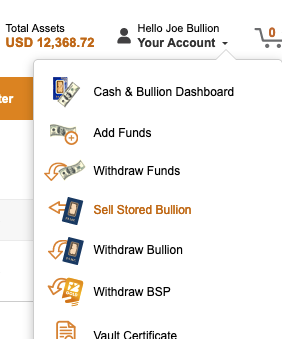
Step 2: Once you arrive at the Sell Checkout page, choose the BullionStar vault location where your precious metals are stored and then enter the number of units of each bullion item that you would like to sell (under the "Qty to Sell" column).
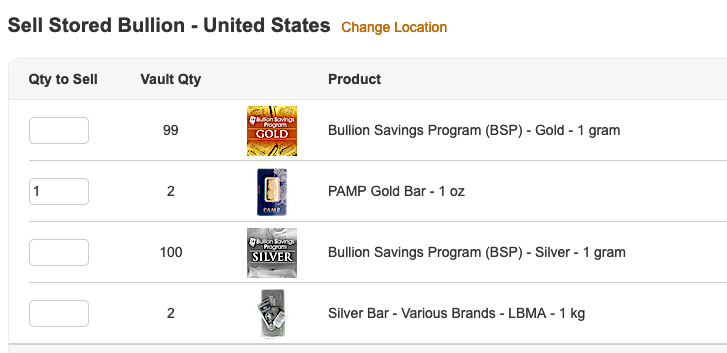
Step 3: Choose your payment method and verify that your customer information is correct.
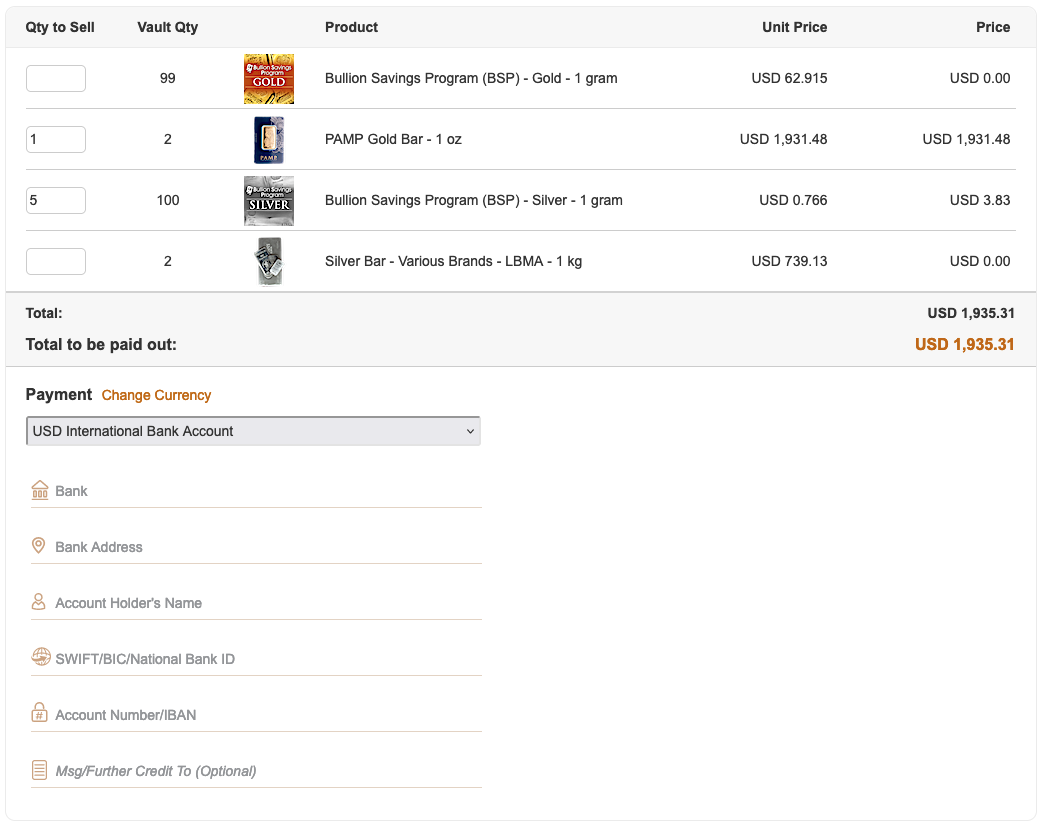
Step 4: Input your PIN code, then read the Terms and Conditions and check the checkbox if you agree to them. Next, check the checkbox to acknowledge that your order is binding. Finally, click the "Place your Order" button to submit your order.
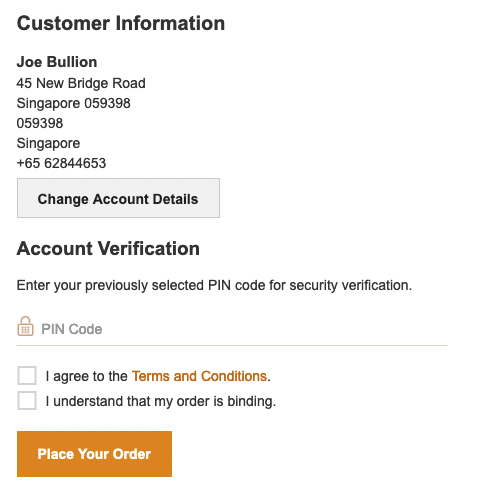
Step 5: After you’ve placed your order, an order confirmation page will appear with your order number and payment instructions. We will also send order confirmations to you via e-mail and text message. Next, we will process your order and send you your payment.
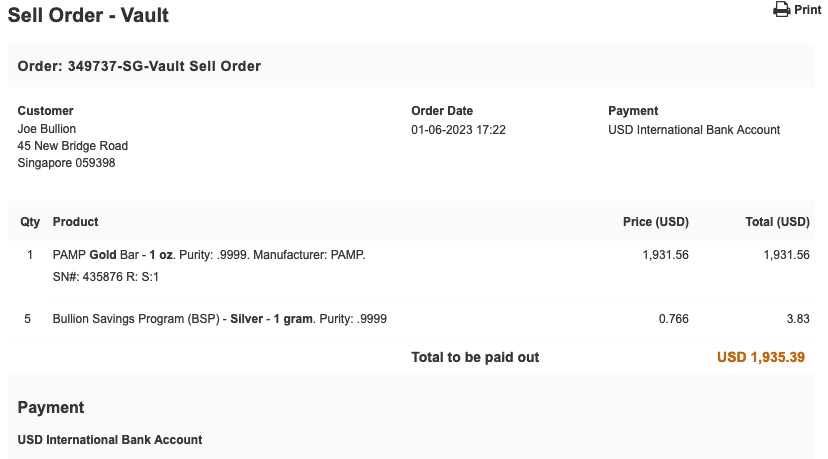
Step 6: BullionStar will send you an order status update via e-mail when we have sent you your payment.
For Additional Information:
Storing Precious Metals in BullionStar’s Vaults
How We Allocate Bullion in Our Vaults
BullionStar’s Vault Insurance Procedures & Policies